Everything You Need to Know About Zoom - Video Conferencing App | Zoom
In today's digital age, video conferencing has become a vital part of our lives. With the ongoing pandemic, remote working and virtual meetings have become the norm, making video conferencing apps like Zoom more popular than ever. In this article, we will explore everything you need to know about Zoom, its features, pricing, and how to use it effectively.
What is Zoom?
Zoom is a video conferencing app that enables users to hold virtual meetings, webinars, and video conferences with ease. It was founded in 2011 and has since grown to become one of the most widely used video conferencing platforms in the world. The app is available on desktop and mobile devices and offers a range of features that make virtual meetings more engaging and interactive.
Features of Zoom
Zoom offers a variety of features that make it a popular choice for businesses and individuals alike. Some of its most notable features include:
HD video and audio quality: Zoom provides high-quality video and audio that makes virtual meetings feel more personal and interactive.
Screen sharing: With Zoom, you can share your screen with other participants, making it easy to give presentations, share documents, and collaborate on projects.
Recording: Zoom allows you to record your meetings, which can be helpful for future reference or for those who couldn't attend the meeting.
Virtual backgrounds: Zoom provides the option to use virtual backgrounds, which can add a bit of fun and creativity to your meetings.
Chat: Zoom's chat feature allows participants to send messages to each other during the meeting, making it easy to ask questions and share information.
Breakout rooms: With Zoom's breakout room feature, you can split up into smaller groups during a meeting, making it easier to collaborate on projects or discuss specific topics.
Waiting room: Zoom's waiting room feature allows the host to control when participants join the meeting, reducing the risk of unwanted guests.
Zoom Pricing
Zoom offers several pricing plans to suit the needs of different users. The plans are as follows:
Basic: The basic plan is free and includes features such as unlimited one-on-one meetings, group meetings of up to 40 minutes, and screen sharing.
Pro: The pro plan costs $14.99/month and includes features such as group meetings up to 24 hours, user management, and reporting.
Business: The business plan costs $19.99/month per host and includes features such as dedicated phone support, company branding, and cloud recording transcripts.
Enterprise: The enterprise plan is for larger organizations and includes features such as unlimited cloud storage, a dedicated customer success manager, and executive business reviews.
Using Zoom Effectively
To use Zoom effectively, it is important to understand how to make the most of its features. Here are some tips for using Zoom:
Test your equipment: Before the meeting, make sure your camera and microphone are working properly.
Send out an agenda: Send out an agenda before the meeting so that participants know what to expect.
Use virtual backgrounds: Virtual backgrounds can add a bit of fun and creativity to your meetings.
Record the meeting: Recording the meeting can be helpful for future reference or for those who couldn't attend.
Use breakout rooms: Breakout rooms can make it easier to collaborate on projects or discuss specific topics.
Use the waiting room feature: The waiting room feature can reduce the risk of unwanted guests joining the meeting.
In conclusion
Zoom is a powerful video conferencing app that has become an essential tool in today's digital age. With its range of features and pricing plans, it is a popular choice for businesses and individuals alike.
Top-level keywords: download Zoom, create an account, setup, installation
Longtail keywords: Zoom meeting scheduler, scheduling a meeting on Zoom


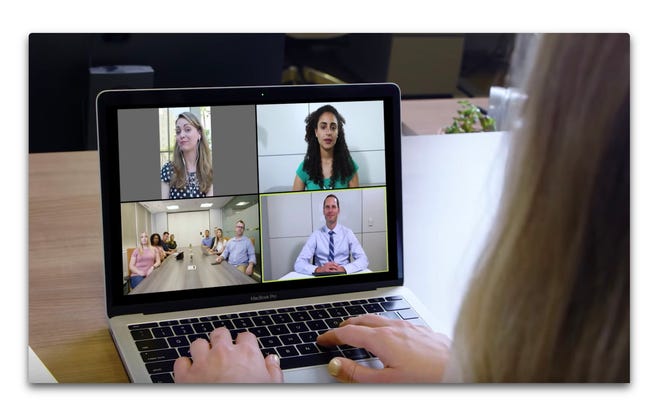
No comments