Troubleshooting Common Issues on Skype - Tips and Tricks
At some point, we all encountered issues while using Skype. Whether it's a problem with the video or audio quality, or connectivity issues, it can be frustrating when you're trying to communicate with someone on the other side of the world. In this article, we'll go over some common issues that users face while using Skype and offer some tips and tricks to help you troubleshoot and resolve these issues.
Poor Video or Audio Quality
One of the most common issues that users face while using Skype is poor video or audio quality. This can be caused by a number of factors such as a slow internet connection, outdated drivers or software, or hardware issues. Here are some tips to help you improve video or audio quality on Skype:
Check your internet connection: Skype requires a stable and high-speed internet connection to function properly. If you're experiencing poor video or audio quality, check your internet speed using an online speed test tool. If your internet speed is slow, try closing other applications that are using the internet or upgrading your internet plan.
Update Skype: Make sure that you're using the latest version of Skype. If you're using an outdated version, you may experience poor video or audio quality. To update Skype, go to the Microsoft Store or the Skype website and download the latest version.
Check your hardware: If you're using an external microphone or camera, make sure that they're properly connected to your computer. You may also want to check the settings in Skype to make sure that the correct devices are selected.
Connectivity Issues
Another common issue that users face while using Skype is connectivity issues. This can be caused by a number of factors such as network congestion, firewall settings, or outdated software. Here are some tips to help you troubleshoot connectivity issues on Skype:
Check your internet connection: Like a poor video or audio quality, connectivity issues can be caused by a slow or unstable internet connection. Try disconnecting and reconnecting to your Wi-Fi network, or connecting to a different network to see if that resolves the issue.
Check firewall settings: If you have a firewall enabled, it may be blocking Skype from connecting to the internet. Check your firewall settings and make sure that Skype is allowed to connect to the internet.
Update Skype: As with poor video or audio quality, make sure that you're using the latest version of Skype. If you're using an outdated version, you may experience connectivity issues.
Login Problems
If you're having trouble logging in to Skype, there are a few things that you can try to resolve the issue. Here are some tips to help you troubleshoot login problems on Skype:
Check your username and password: Make sure that you're entering the correct username and password. If you've forgotten your password, you can reset it by clicking on the "forgot password" link on the login page.
Check your internet connection: Again, like poor video or audio quality and connectivity issues, login problems can be caused by a slow or unstable internet connection. Make sure that you have a stable internet connection before attempting to log in.
Clear your cache: Clearing your cache can sometimes help resolve login problems. To do this, open your web browser and clear your cache and cookies.
In conclusion
Skype is a great tool for communicating with people around the world, but like any software, it can sometimes experience issues. By following the tips and tricks in this article, you can troubleshoot and resolve common issues on Skype. If you're still experiencing issues, you may want to consider contacting Skype support for further assistance.
Top Level Keywords: Skype, Video calling, Instant messaging, Communication, App
Longtail Keywords: How to use Skype for video calling, Sending messages on Skype, Setting up Skype on your device, Making group calls on Skype, Sharing screens on Skype


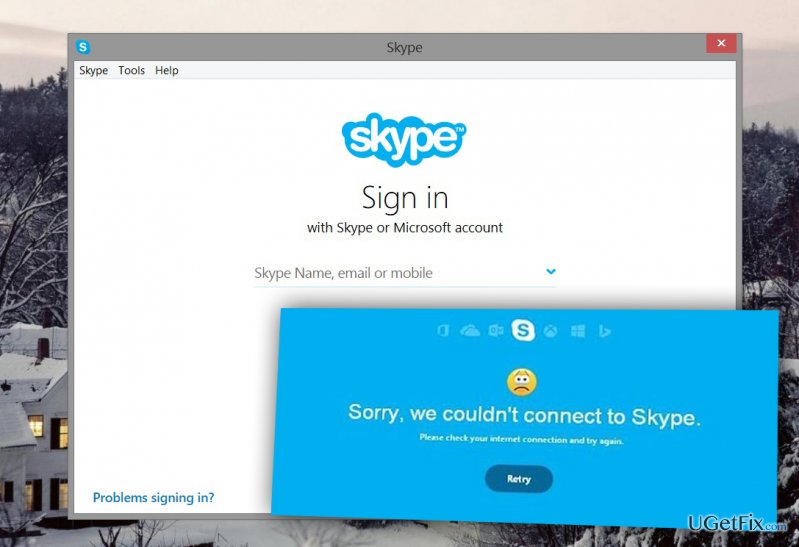
No comments